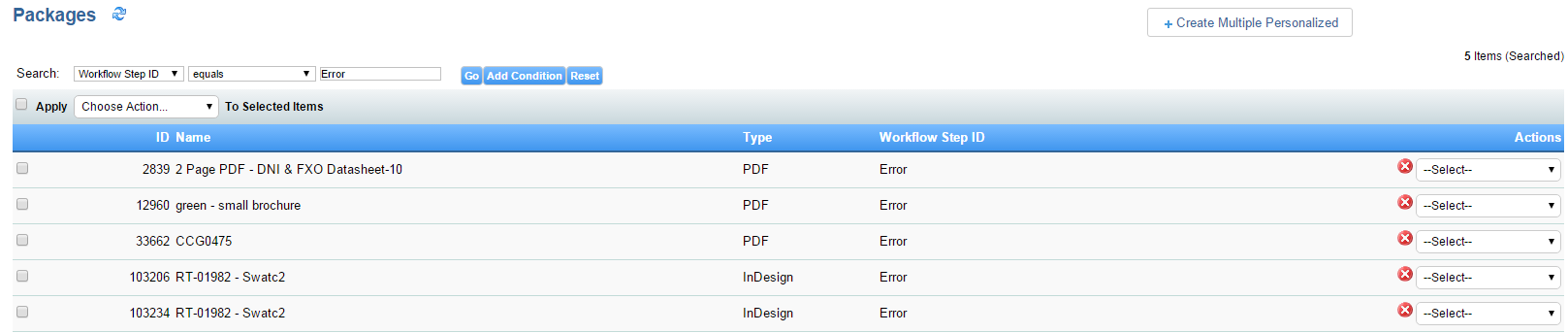You are here: Designer > Import Packages into ContentWelder
Import Packages into ContentWelder Designer
Prerequisite reading
Note: Only open and true type fonts are supported in ContentWelder's Designer.
Access Packages
Click on the Designer then Packages menu option as shown below.
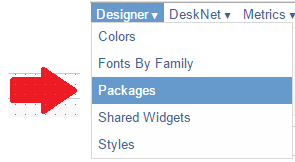
Use the Packages option to upload documents, fonts, images and styles.
Upload Packages
- Navigate to "Packages", as described in the menu location above.
- Once the page loads, click the Create Multiple Personalized option.
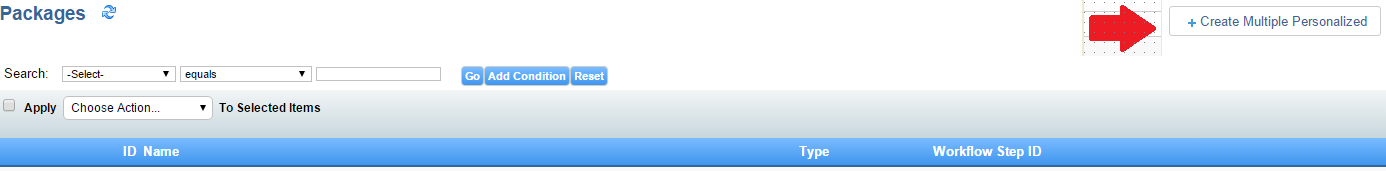
- A dialog window will appear prompting you to select the zip file for the package. Once the file has been selected, click the Import Package button to initiate the upload.
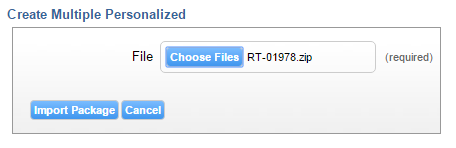
- Once the upload has been initiated, the progress of the upload will be shown in.
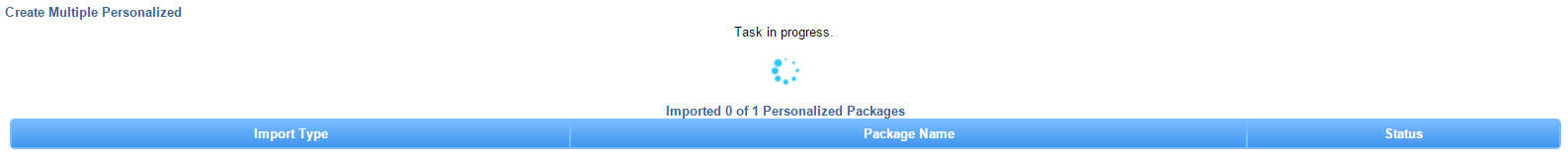
- A Task Complete confirmation will be shown if the upload is successful. Click the Return to Last Dashboard View option to return to the dashboard.
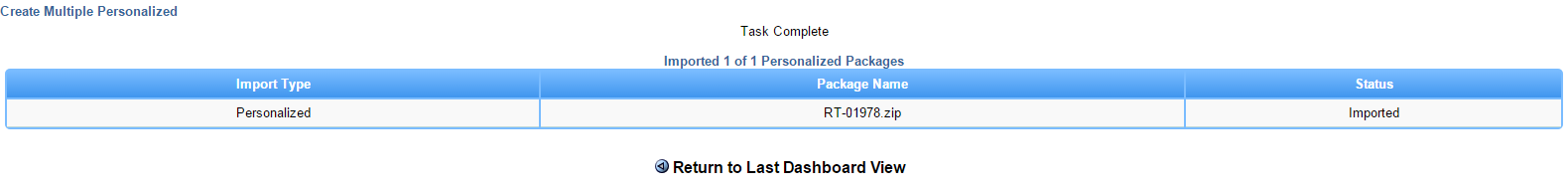
- Check the Workflow Step ID column to ensure that the upload of the package was successful. If there is an error, the Workflow Step ID would be "Error".